Scheduling care
Making an appointment
Taking the time to listen
Building a consistent relationship with your doctor and care team helps you stay healthy, so we’ve made seeing your doctor as easy—and as convenient—as possible.
Once you’re set up with MyChart, scheduling an appointment is as easy as clicking the Patient Portal button in the website navigation. After logging in, go to Schedule an Appointment and pick a convenient day and time from your doctor’s available openings. You can schedule office visits (either in-person or by video), annual wellness exams, or even pre-operative visits.
See upcoming appointments
We’ll contact you shortly before your appointment to remind you.
You can also view upcoming scheduled appointments in MyChart under the Visits tab. There you can find guidance on your arrival time, parking instructions, information you should bring, and a reminder about any required co-payments. You’ll also be able to click to add the visit to your online calendar and see the office on a map.
Feel free to contact us through MyChart or by phone if you have questions about your upcoming visit.
Canceling or rescheduling
If you can’t make your scheduled time, please let us know as soon as possible, either by phone or through the MyChart Patient Portal. In the Visits tab, select the appointment and simply click “Reschedule or Cancel.” If you need to cancel within 24 hours of your appointment please call the clinic directly.
First-time patients
You’ll need to contact your insurance or health plan to designate your doctor as your primary care provider (PCP). Each doctor’s profile page includes their provider ID numbers for accepted health plans to make this process easier.
If you’ve previously used MyChart for appointments, adding Maren is easy. Just call us at (909) 312-0085 for a Maren activation code. Your health records transfer seamlessly.
Or use our first-time appointments feature to schedule a time within the next 90 days without a MyChart account. You’ll find more information on our New Patients page.
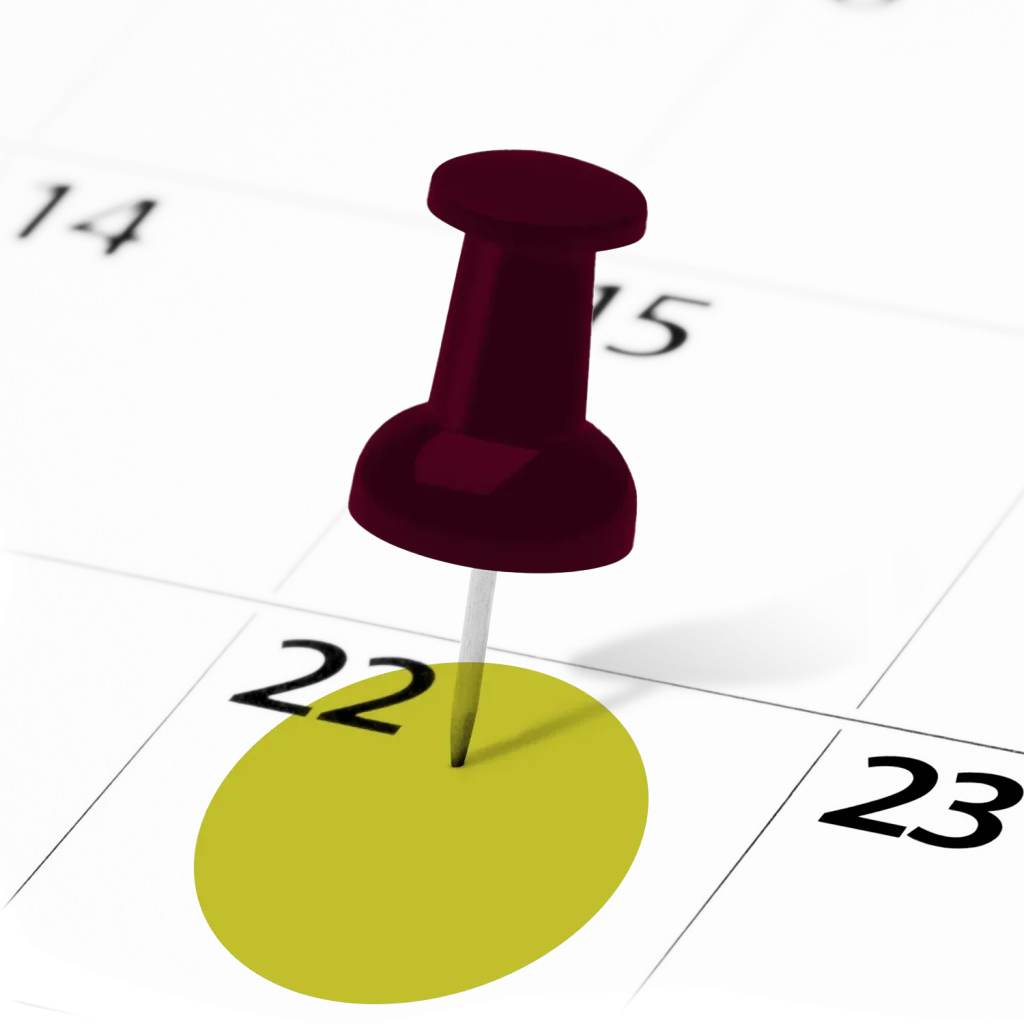
Maren and MyChart
Maren’s MyChart gives you the tools to manage your family’s healthcare from your computer or smartphone. It’s safe, secure, and easy to use.
Visit our MyChart page to learn more about everything you can do with MyChart.
Apple App Store and the Apple logo are trademarks of Apple Inc. Google Play and the Google Play logo are trademarks of Google LLC.



